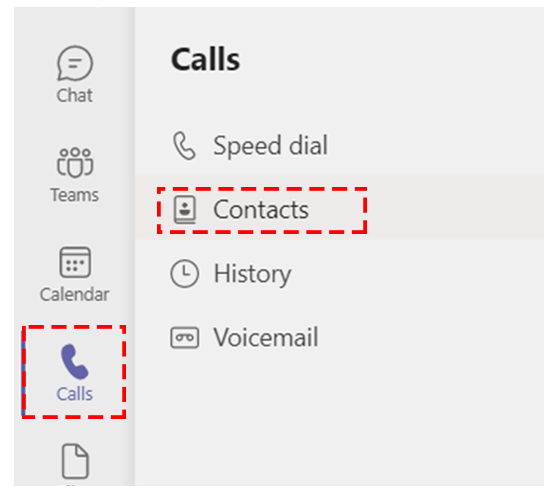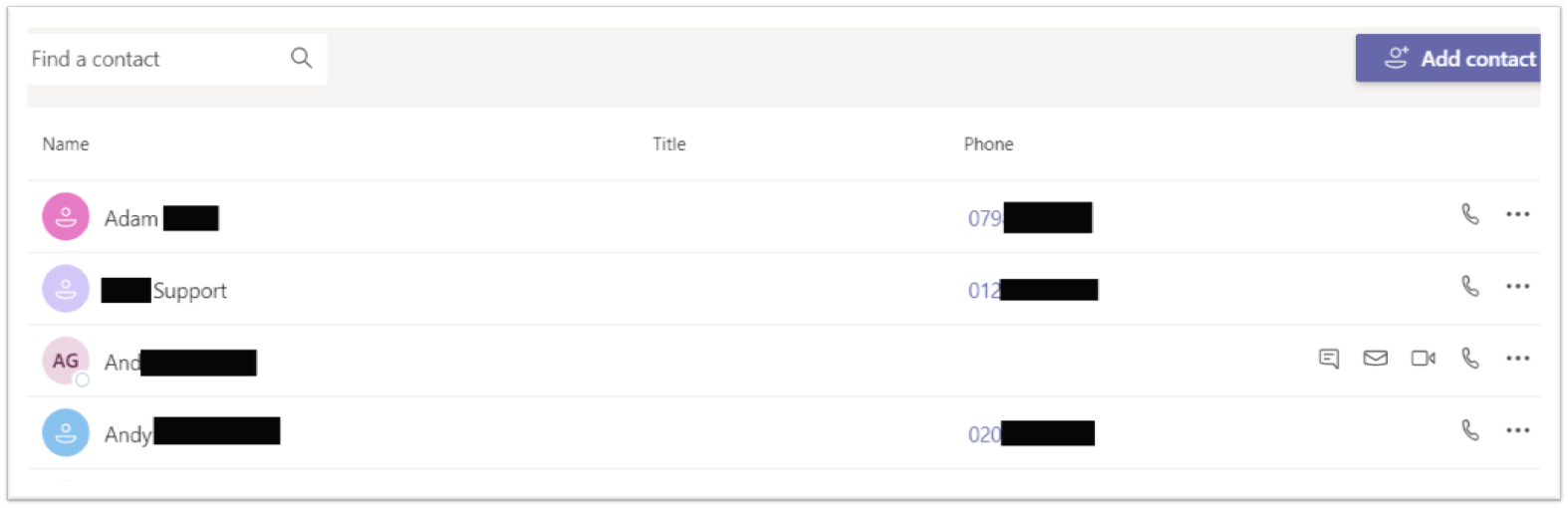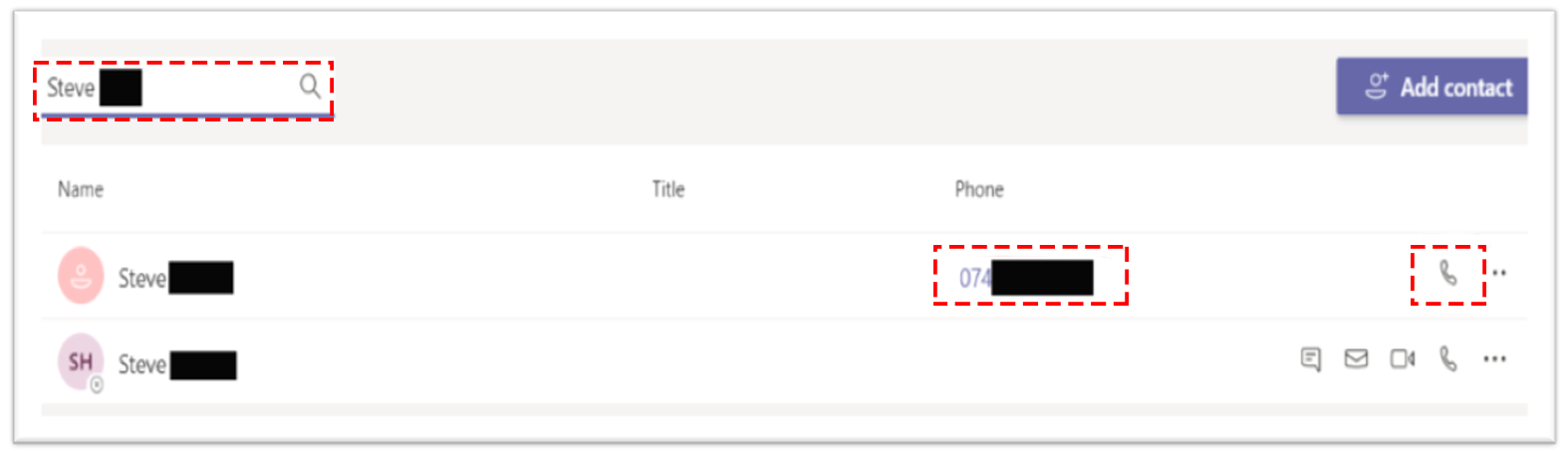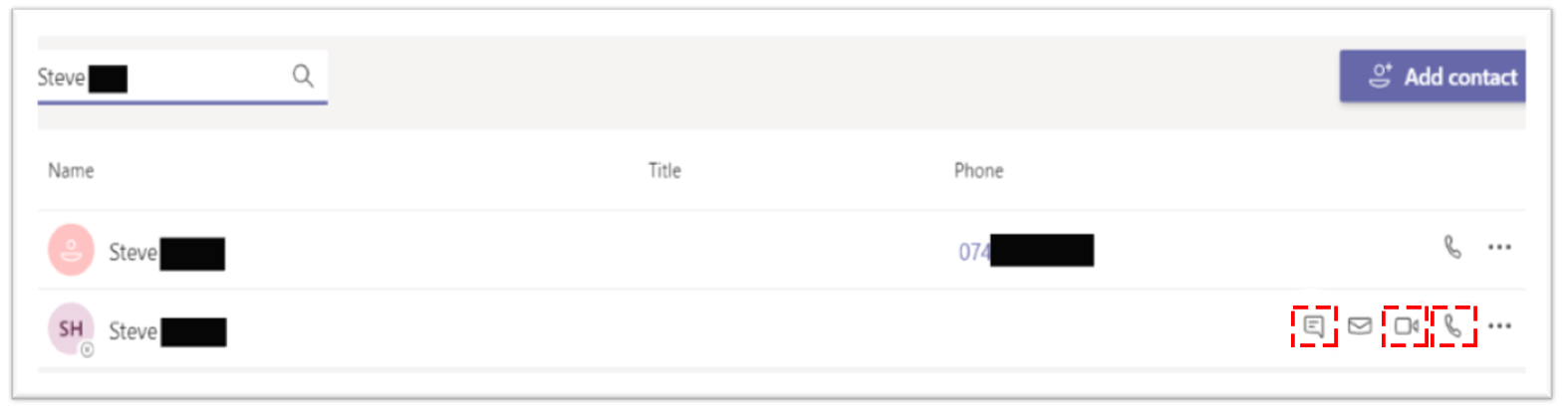Relevant to everyone using MS Teams Voice
MS Teams Voice: Contacts
Click the Calls icon and click on ‘Contacts’ to see your contacts directory.
All internal and external contacts that you have saved to your Microsoft account and contacts within your phone system will be listed here.
You can search for a contact in the search field. Any external numbers will be displayed, and you can call them by clicking the phone icon.
You can call any internal contacts through Teams by clicking on the Phone icon. You can also Chat and Video call using the Camera and Chat icons.