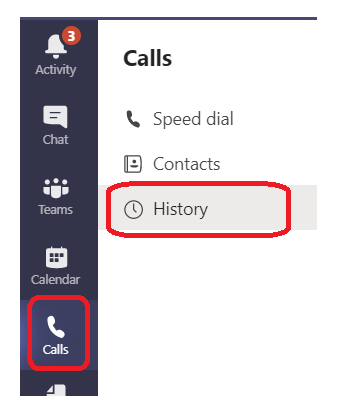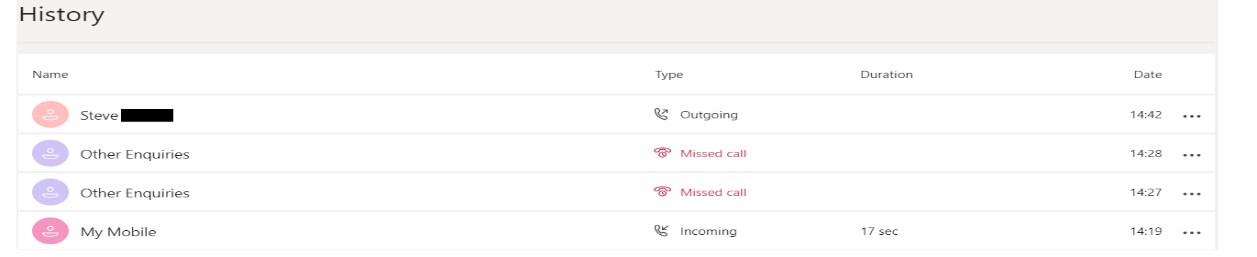Relevant to everyone using MS Teams Voice
MS Teams Voice: History
You can view your History by clicking on the Calls Icon and then click to select ‘History’
You will see any incoming, outgoing and missed calls to/from your Teams phone number. The entries will show the name or number of the caller, whether the call was incoming, outgoing or missed (highlighted in red). It will also display the time of the call and the duration.
You can call the number back again by clicking on the three dots to the right and Clicking on Call back. There are other options as well such as ‘Add to speed dial’, ‘Add to contacts’ and ‘Chat’