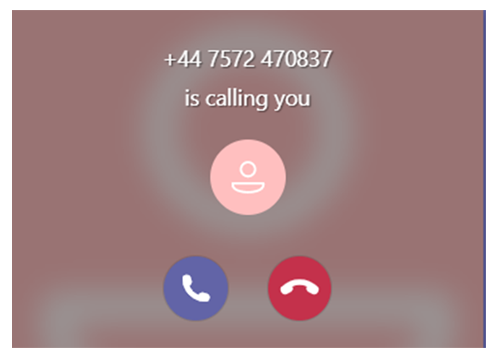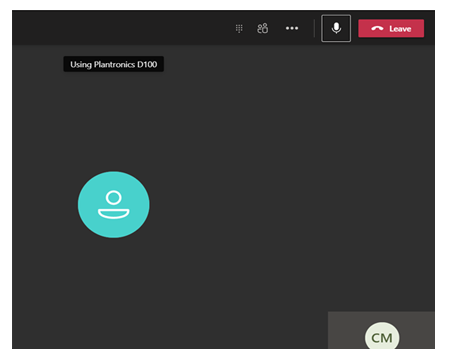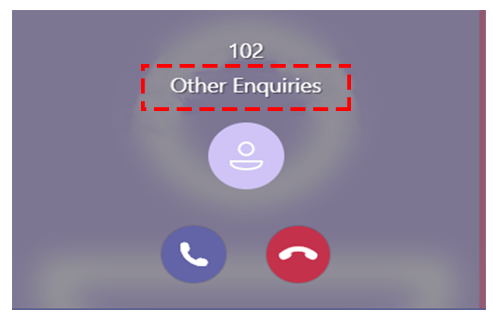Relevant to everyone using MS Teams Voice
MS Teams Voice: Receiving a call
When a call connects, Teams will ring, and a Dialogue box will pop up in the bottom right of your screen. Click on the Blue phone icon to pick up the call. You can reject the call by clicking on the Red phone icon.
Once you answer the call, the call window pops up and you can control the call as normal.
If the call is ringing your device through a Group, you will see the Group name (in this instance “Other Enquiries”) allowing you to answer the call appropriately.