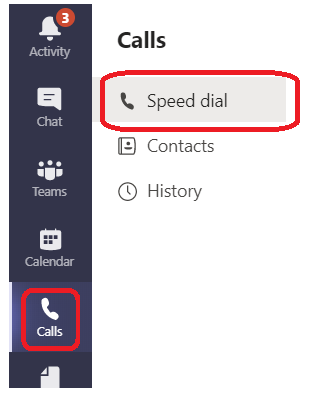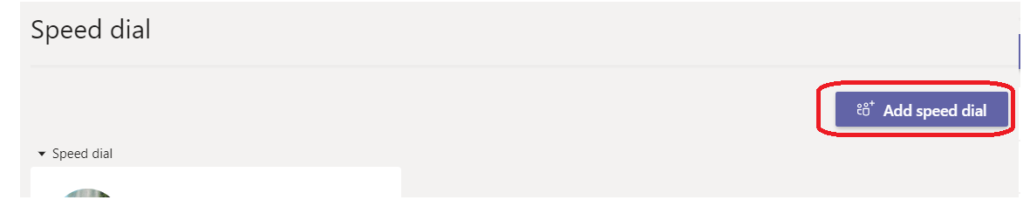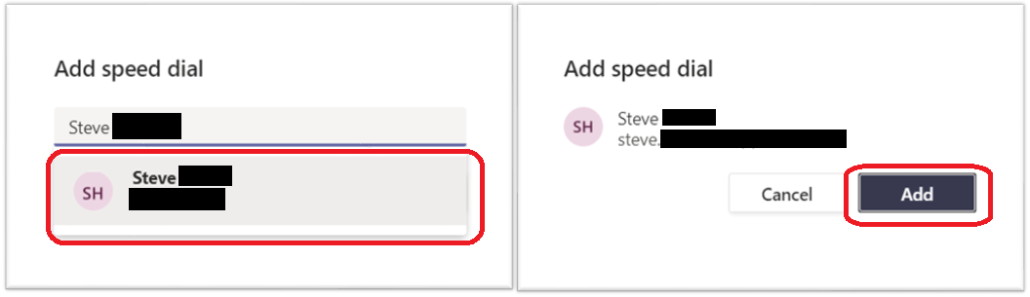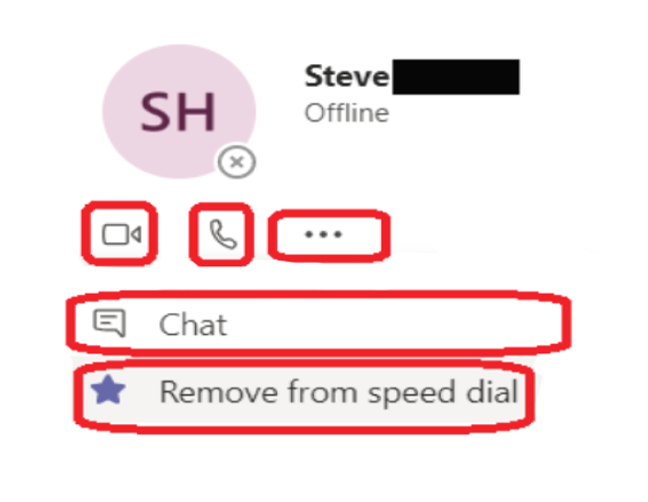Relevant to everyone using MS Teams Voice
MS Teams Voice: Speed dial
You can add a contact to a Speed dial page so you can quickly find numbers you contact regularly. In Calls, click and select ‘Speed dial’
Select ‘Add speed dial’
Search for the contact you want to add a speed dial for, and click on the contact as they show up and then and click ‘Add’
The contact will now show as a speed dial. You can then click on the call or video call icons and if you select the three dots you can click to chat, or remove from Speed dial.