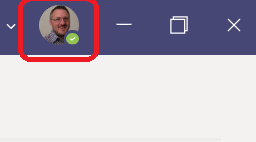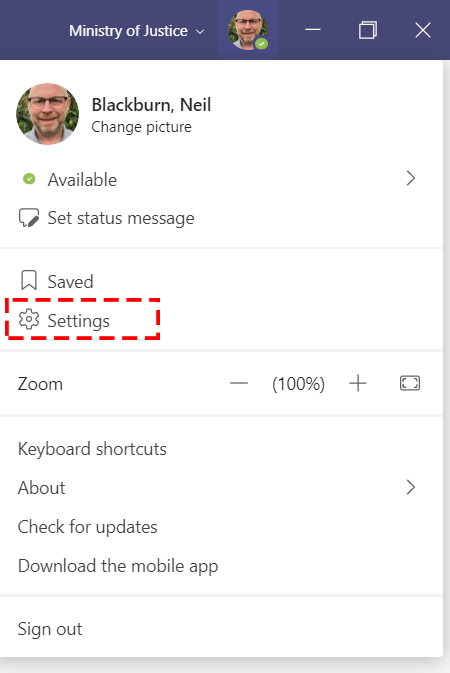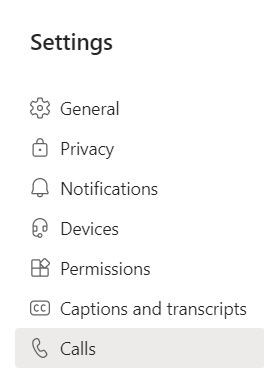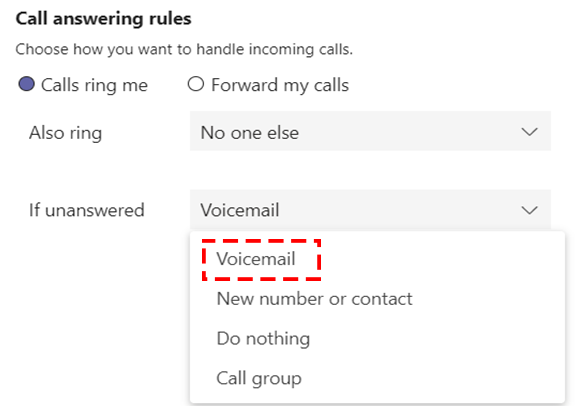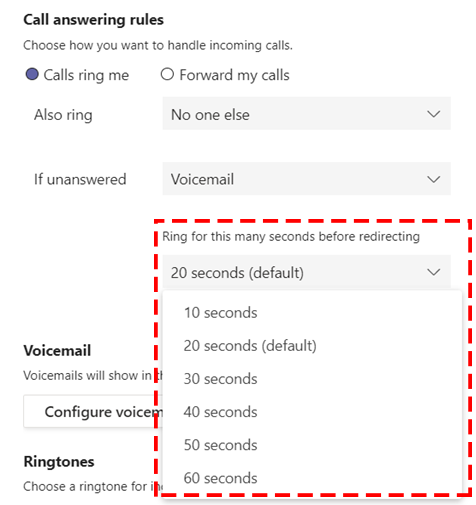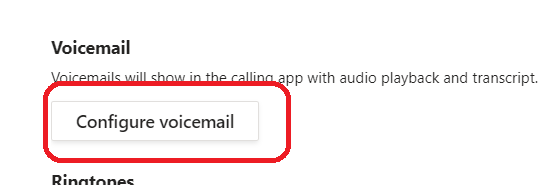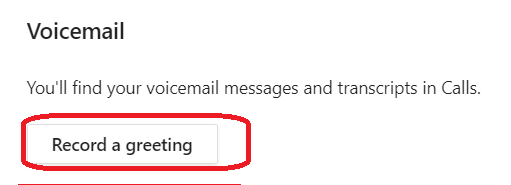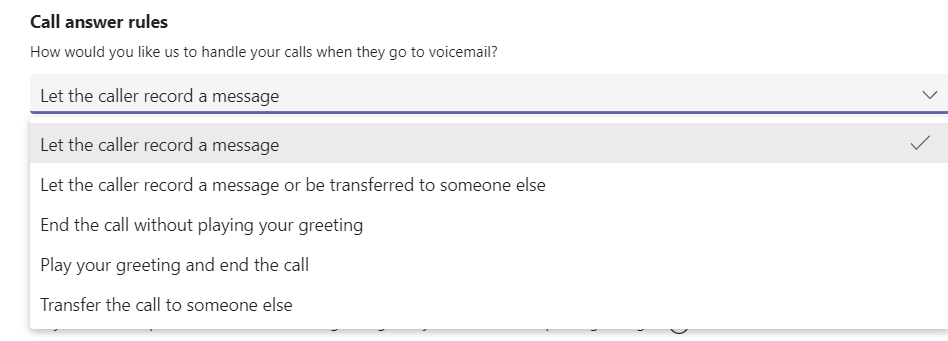Relevant to everyone using MS Teams Voice
MS Teams Voice: How to change voicemail settings
To record your Voicemail greeting or manage voicemail settings, click on the Status Icon or Photo (if you have loaded one) at the top right.
Click in ‘Settings’
Click in ‘Calls’
In this section you can set how, and when, calls route to your voicemail. Set ‘If unanswered’ to Voicemail in the drop down.
You can then set how long calls ring before they trigger your voicemail greeting.
To record your Greeting for your voicemail, click on ‘Configure Voicemail’
Click the “Record a Greeting” button at the top. This connects you to your voicemail box and you will be given an option to record your Voicemail greeting
You can also set what happens when a caller connects to your voicemail.