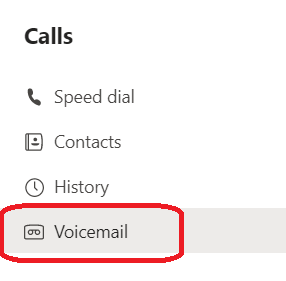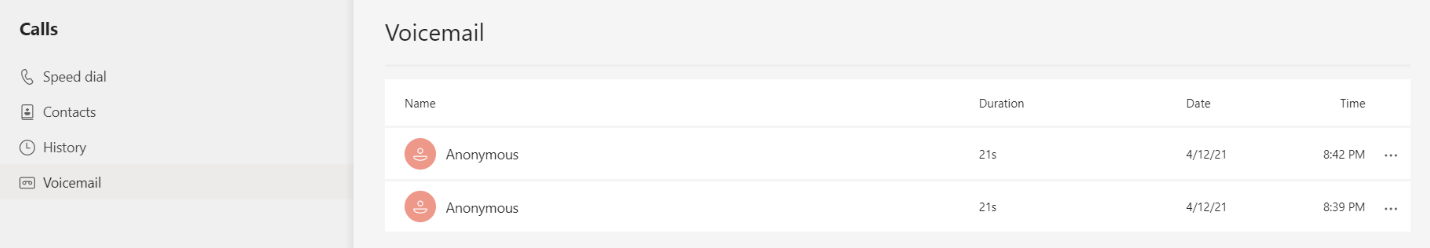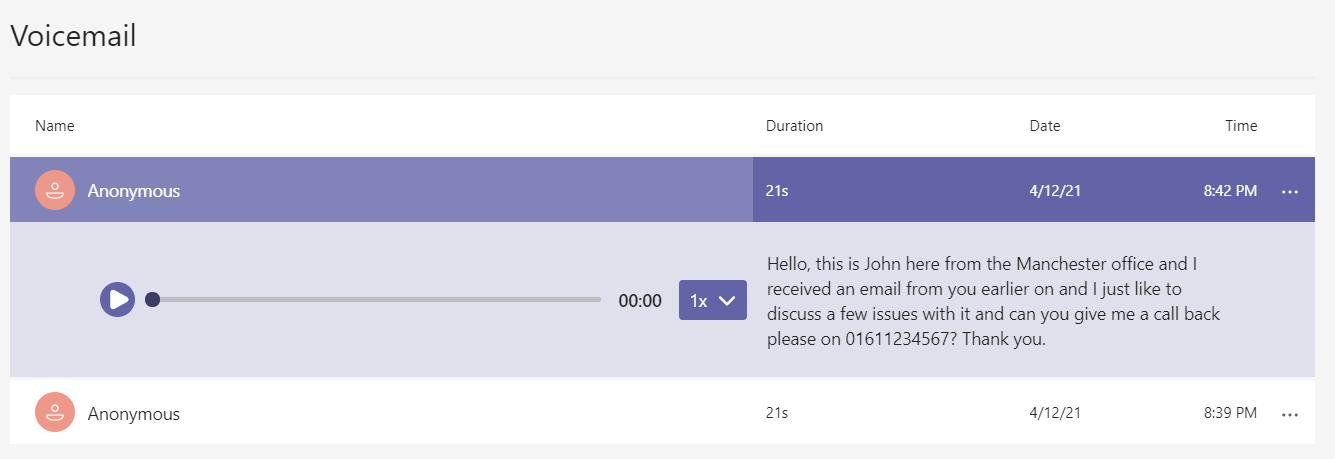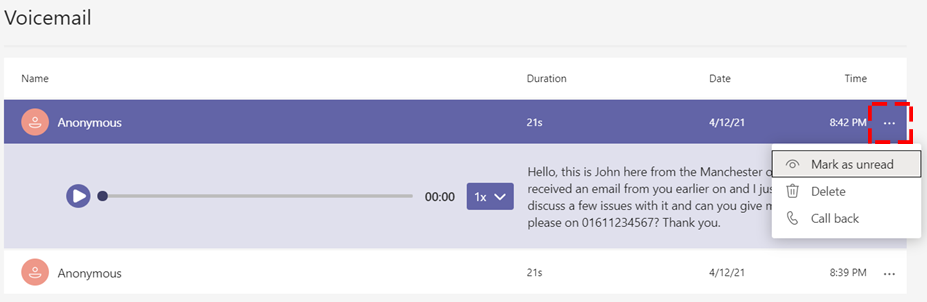Relevant to everyone using MS Teams Voice
MS Teams Voice: Voicemail
If you receive a voicemail you can view and listen to it within the Voicemail Tab in Calls.
You will see any voicemails listed on the right of your screen
Click on the Voicemail you want to view/listen to and expand it. You can then Play the voicemail and you will also see a transcript of the voicemail that has been left. You should also receive the voicemail by email which has the audio attached and the transcript.
You can call back the caller, delete the voicemail (among other options) by clicking the three dots icon at the top right of the displayed voicemail message.