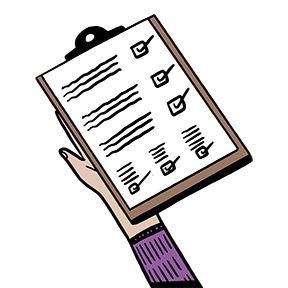This page has been archived
27 AUG 2021
The content on this page and any documents associated to it should now be considered out of date.
If you weren’t looking for this page, we are sorry you haven’t found what you were looking for on this occasion. Please check the menus at the top of this page or use the search feature for up to date information on the Probation Hub.
Most relevant to colleagues in CRCs, Parent and Supply Chain Organisations
Your induction checklist
The following checklist of actions has been created to help you before, during and after your transition to the Probation Service in June.
Where possible we have included links to the relevant information however you may not be able to access these links unless you are using your MOJ technology or until after transition.
In addition to the actions in this checklist, we suggest that you spend some time browsing through the information on the Welcome Hub. In particular you might be interested in these pages; Actions for line managers, our new operating model, your induction, understanding the changes for different roles and the National Agreement information.
Exploring induction materials and guidance
Ahead of your transition you should make time to complete the below activities to give you a good introduction to the Probation Service.
Click on the + icons below to understand each action in detail.
Pre transfer: Browse through the Welcome Hub
Now: Browse through the Welcome Hub
The Welcome Hub is your one-stop-shop of information designed to support, prepare and welcome you ahead of your move to the new, unified probation service.
The menu options at the top of the page will give you access to a host of information on what you need to know, what you need to do and the learning opportunities available to help prepare you for your exciting career in the Civil Service.
On the Welcome Hub you will see a personal welcome from our Senior Leaders.
Pre transfer: Explore EQUIP
Explore EQUIP
EQuiP is one of the main Probation Service tools available to you from your desktop or any device with internet access. It contains all Probation operational and corporate processes, procedures and guidance.
When you receive your MoJ technology you will be given access to a limited EQuiP account – you will be sent information on how to log in via email. Your account will be made full after your transition on 26 June. This limited version of EQuiP gives access to:
- The Welcome Hub
- The HMPPS intranet
- How to Use EQuiP
- nDelius guidance
- Health & Safety processes
- Estates processes
- Procurement Processes
- MOJ ICT Portal guidance
The reason your access is limited before transfer there will be a lot of changes to operational processes from Day 1 and transferring staff may need to continue using existing non-Probation processes post Day 1 until a unified approach is implemented – i.e. Unpaid Work.
Access to the full version of EQuiP will be available after 26th June.
Access EQUIP here: http://equip-portal.rocstac.com
Pre transfer: Familiarise yourself with the HMPPS & MoJ Intranet pages
Pre transfer: Familiarise yourself with the HMPPS & MoJ Intranet pages
The intranet pages are a useful source of information and up to date news. The front pages have links to other areas such as Policies, Corporate info (including corporate branding), links to other Intranets, myHub, SOP, and much more. You won’t be able to access the intranet until after you have received your MOJ technology.
Access the intranet by opening Microsoft Edge or by using these links:
MOJ intranet: https://intranet.justice.gov.uk/
HMPPS intranet: https://intranet.noms.gsi.gov.uk/
As needed: Look out for regional or local induction materials
As needed: Look out for regional or local induction materials
You region or your team (if you are joining NPS HQ, HMPPS or MOJ) are likely to provide you with local level induction information. This will come at different times depending on which area of the organisation you will be joining but most will come post-transition.
These inductions will include information about regional & local structures, policies & processes, contacts/Who’s Who, office information such as Health and Safety, useful information and much more.
If you are aligned to a region then you can read a welcome from your Regional Probation Director here.
Week 1: Explore myHub
Week 1: Explore MyHub
myHub is a ‘One-Stop-Shop’ for guidance and information for HR, Finance, Procurement, Recruitment and much more. Other information includes Pay Deadline, Shared Services (SSL) contact details and a secure log in to our Single Operating Platform (SOP).
myHub has a LiveChat function which enables you to ‘chat’ directly with SSCL (Shared Services) for HR & Payroll, Finance, Recruitment and SOP Technical Support queries.
myHub can be accessed via the HMPPS Intranet front page from the list of links at the top of the page, or via this link: https://hmpps.myhub.sscl.com/
As needed post day 1: Understand the role of Shared Services Connect Limited (SSCL)
As needed post day 1: Understand the role of Shared Services Connect Limited (SSCL).
SSCL provide transactional HR, Finance, Resourcing & Procurement services for the MoJ. These services includes:
- HR Services including Payroll Administration and Absence Management
- Recruitment including Security Clearance and Recruitment Management
- Finance and Procurement including Staff Expenses, Payroll Accounting, Financial Business Activity and Purchase to Pay
In addition to these transactional services, all staff have access to the SSCL Customer Contact Services (CCS) – 8 am to 6 pm, Monday to Friday – which include query resolution, user support for the Single Operating System (SOP), Document Services and Voice of the Customer.
Information on all SOP services is available on myHub.
All SSCL contact information can be found on myHub at: https://hmpps.myhub.sscl.com/contact-us/Contacting-Shared-Services-Connected-Limited-SSCL
Pre and post transfer learning
All Pre Day 1 learning needs to be completed on your current employers learning management system and/or via myLearning (the contractor’s / Non-Directly Employed sign up route).
Post Day 1 Learning (other than essential civil service learning) will be shared nearer to the date of transition and will include learning to support a move to mixed caseloads and learning for staff who are not in sentence management and offender management roles.
Click on the + icons below to understand each action in detail.
Pre transfer: Complete any essential learning ahead of day 1
Now: Complete any essential learning ahead of day 1
- There is a variety of learning and support available to all staff (those coming from CRCs, parent organisations) to help you feel equipped and confident ahead of 21 June, but also to support you in the new organisation, post transition.
- The learning that you will need to undertake will depend on your role and will vary depending on which organisation you are coming from.
- Find out if you have any IT systems pre-day 1 essential learning to complete on the IT systems Learning pages of the Welcome hub.
- Find out about any other pre transfer learning requirements on the Your Learning pages.
- Most of the IT systems learning is for staff who use nDelius and OASys in their roles but there is one video that all transferring staff are being asked to watch, covering everyday applications within the NPS.
- All Pre Day 1 learning needs to be completed on your current employers learning management system and/or via the contractor’s (Non-Directly Employed) access to myLearning.
Week 1: Understand information assurance policies and procedures
Week 1: Understand information assurance policies and procedures
Information Assurance is very important within the MOJ, HMPPS and NPS. IA involves assuring our information and managing information risks related to the use, processing, storage and sharing of information.
It is important that you take the time to understand the key information related policies so that you are prepared to handle information in the right way when you join the probation service. Understand what you need to know and do here.
Post Transition: Complete Your Post Transition Learning:
Post Transition: Complete Your Post Transition Learning:
Learning will, of course, continue to take place beyond day one of the new Probation Service.
There are differing Post Transition learning pathways for different roles. These pathways outline what learning you will need to do after your transition.
Within 6 months from Day 1: Complete your Civil Service eLearning
Within 6 months from Day 1: Complete your Civil Service eLearning
Civil Service Learning (CSL) provides learning and development for all civil servants and works with experts in learning and development to create and provide a range of high-quality learning that supports and equips civil servants to deliver excellent public services.
- All Civil Servants are required to complete essential learning modules each year.
- You can access the Civil Service essential learning on myLearning by following this process – log in to myLearning > myLearning > My Required Learning > Essential Civil Service Learning Programme.
- You will need to register on the Civil Service Learning site the first time you log in via myLearning.
Post transition: Get to know the Heath & Safety Processes and Regulations
Post transition: Get to know the Heath & Safety Processes and Regulations
MoJ Corporate Health & Safety sets the overarching policy framework for MoJ and liaises on an operational basis with MoJ HQ Directorates and Arm’s Length Bodies (ALBs). The MoJ pages contain information on:
- Display Screen Equipment and Workstation Assessment
- Home & Lone Working
- Manager’s Responsibilities
- Risk Assessment
- Safety in the Office
- Training, and much more.
HMPPS has their own Health & Safety teams and operational health & safety enquiries should be directed to them in the first instance. Information about HMPPS Health & Safety can be found on the HMPPS Intranet here (use the menu on the left hand side to navigate through the information): https://intranet.justice.gov.uk/guidance/fire-health-safety/
You can read the HMPPS health and safety strategy here.
Get yourself set up on SOP (Single Operating Platform)
The Single Operating Platform (SOP) is the main platform staff and Line Managers use for HR, Finance, Procurement and Reporting.
During your first week there are actions that you should complete to get set up on SOP. Please read this page to understand what you can and can’t do on SOP.
Click on the + icons below to understand each action in detail.
Week 1: Look out for your login instructions and login
You will receive a letter via your justice email containing your staff number and instructions of how you login to SOP.
Username: To login, your user name will need to have the 3-character prefix ‘NMS’ followed by your staff number (e.g. NMS123456). This is not the same as your network ID which you use to log into your HMPPS computer or laptop.
Password: The first time you login your password will be your National Insurance number, however if your national insurance number contains any repeating characters e.g. AB123455A then the repeating character will need to be replaced with an asterisk * – (AB12345*A).
Please see our support pages to find out how to access SOP.
Week 1: Get to know SOP
Week 1: Get to know SOP. Read the Understanding SOP pages and the guidance on SOP navigation including how to log in for the first time.
SOP is the main platform staff and Line Managers use for HR, Finance, Procurement and Reporting actions. You can also contact SSCL directly with queries and questions via Service Requests on SOP which are electronic forms sent to the relevant team.
You will receive a SOP Welcome email which will confirm your SOP HR record has been created and give you instructions on how to log in to SOP for the first time. The email will also detail the SSCL Contact Centre email and telephone number, which you should call if you have queries or problems. What you can and can’t do on SOP will change within your first few weeks, learn more about this here.
Guidance on SOP navigation including how to log in for the first time can be found on myHub via this link: https://hmpps.myhub.sscl.com/job-aids/sop-guidance-job-aids
Information about what can and can’t be done on SOP can be found here.
Week 1: Ensure your personal details are correct on SOP
Week 1: Check and update your Personal Details, Emergency Contacts, Diversity & Business Continuity Information.
- Check and update your Personal Details, Emergency Contacts, Diversity & Business Continuity Information.
- MoJ is committed to a policy of equal opportunity for all staff, regardless of age, race, religion, sex, sexual orientation, disability or any other factor.
- Diversity data is an important part of this. Improving our knowledge of our workforce allows us to monitor our representation and make sure our policies and processes are applied fairly. Where they are not, we can take steps to address this. Monitoring information is data gathered on employees and is used solely for reviewing staff trends within HMPPS/MoJ it is strictly confidential. You can read more about this here.
- To access your Personal Details on SOP you will need to login to SOP, choose Activities then login and navigate to > Activities > My Personal Information or My Business Continuity Information.
- You can find guidance on how to do this in the job aids on MyHub..
Week 1: Check ‘My Information’ on SOP.
Week 1: Check ‘My Information’ on SOP.
- Check ‘My Information’ on SOP. This section on SOP holds all your assignment information including your line manager, location, salary & absences.
- To do this, log in to SOP > SOP Responsibilities > Employee Self-Service > My Information
- Guidance on My Information can be found on myHub job aids.
- Please Note: On transfer, you may find your line manager on SOP is incorrect. Where this data was missing, and to help migrate staff onto the system, we have allocated temporary SOP Line Managers. This will be updated in due course to your correct line manager.
Week 2 (after 7th July): Review the ‘My Pay’ section on SOP.
Week 2: Review the ‘My Pay’ section on SOP.
- This section on SOP shows your current payslip, any pending Self-Service Transactions and any Recurring Allowances and Loan Recoveries. Information in this section will not be populated until all pay data is migrated in July.
- For e-Payslips & P60’s, please log on to SOP > SOP Responsibilities > Employee Self-Service > Scroll down > P60 or SOP Online Payslip.
- You will receive your first Probation Service pay at the end of June but please note that you will not receive your first payslip until the end of July.
- Your bank details are being migrated from your current employer to the Probation Service at the end of June. To avoid being paid incorrectly, please do not change your bank details before 7th July. You will need to check and/or update your bank details from the 7th July but not before.
- You pay date will be the last working day of the month and payslips will be electronic only.
- Guidance can be found on MyHubor on Equip.
As needed: Understand how to claim expenses
As needed: Understand how to claim expenses
- You cannot claim expenses before the 7th July.
- If the National Agreement applies to you and therefore you have been aligned to Probation Service terms and conditions then you can claim expenses via SOP .
- These can be claimed at the time of the expenditure as there is no set time each month to do this.
- Guidance on how to claim expenses on SOP is available on EQuiP
- To navigate through SOP you should – log on to SOP > SOP Responsibilities > Internet Expenses > Create Expense Report
Please Note: Accommodation costs – hotels etc – are not claimed via the SOP Expenses route. Please see information on Accommodation and Travel for Work
If you are from a Parent Organisation or Supply Chain organisation then the National Agreement doesn’t apply to you and you will need to undertake a different process to claim your expenses, this guidance is to follow.
To learn more about the National Agreement and whether it applies to you click here.
As needed: Understand how to manage workflow notifications in SOP
As needed: Understand how to manage workflow notifications in SOP
- SOP automatically generates Workflow notifications when certain actions – generally pay related for staff – are performed.
- For example: If you work approved overtime, your Line Manager will need to approve the payment once you claim it via SOP. Once approved by your Line Manager, you will receive an email giving information on the Workflow Notification which needs attention.
- To access and clear the Workflow Notification, you need to: Log on to SOP > scroll to the foot of the Home page to ‘Worklist’ > Click on View All > Select the Notification you need to open > click Open > Action whatever is requested – this may be to ‘OK’ the notification or there may be a request for information.
- Please Note: If you don’t deal with the Notification quickly, SOP will continue to send you requests until your do!
Booking accommodation and travel for work
All travel and accommodation is booked via our contracted providers Redfern and Enterprise.
You should discuss and agree any Accommodation and Travel bookings with you Line Manager prior to booking.
Click on the + icons below to understand each action in detail.
As needed: Get to know how to book Accommodation and Travel for work
As needed: Get to know how to book Accommodation and Travel for work
- All business travel and accommodation must be booked with Corporate Travel Management Limited (CTM) via the DigiTS portal and you will need an @justice email address to use these portal.
- The DigiTS portal allows you to book bed and breakfast overnight accommodation at approved hotels and travel, such as rail, tram and tube tickets.
- Car hire is booked via the Enterprise Rent-a-Car, the contracted supplier for HMPPS, on their on-line self booking tool.
- You should discuss and agree any Accommodation and Travel bookings with you Line Manager prior to booking.
- The HMPPS Travel & Subsistence Policy and other relevant documents can be found on the HMPPS Intranet.
- You can also find information on EQuiP: Log into EQuiP > Search keyword ‘Staff Travel’ or via this link.
As soon as possible if you travel for work: Register with DigiTS for your business travel and accommodation
As needed: Register with DigiTS for your business travel and accommodation
If it is your first time booking business travel and accommodation, you will need to first register on DigiTS, following these steps:
- Go to https://travel.crowncommercial.gov.uk/ and enter your Justice email address.
- You will then be emailed a registration link. Open this link and complete registration.
- Once registration is complete, you will have created a DigiTS account which, automatically, will create you an account with the business travel supplier, CTM.
- From the DigiTS homepage, you can now click “Travel Provider” which will automatically redirect you to CTM’s booking tool, tRIPS, where you can book all travel
- Once you have access to tRIPS, you must update your profile information to include:
a. Business Unit
b. Employee Number
c. Cost Centre Code
d. Contact Details
For further information and the full detail of the Registration Process please follow this link to myHub: https://hmpps.myhub.sscl.com/hmpps-connect/HR-and-Pay/booking-or-buying/accommodation-and-travel-booking
As needed: Register with Enterprise and get to know the rules around Business Vehicle Hire.
As needed: Register with Enterprise and get to know the rules around Business Vehicle Hire.
- All bookings must be made through Enterprise Rent-a-Car, the contracted supplier for HMPPS. The Enterprise on-line self-booking tool (ETD) allows users to book their own car hire.
- A class B car is the default vehicle which is provided (class B cars include three door Ford Fiesta or similar). You will need to gain budget holder approval if a larger vehicle is required. You must be 21 or older to hire a vehicle; hold a valid EU or UK driving licence with less than nine points (you cannot hire a vehicle with 9 points or more).
- To request that an ETD account is set up you need to complete the Enterprise registration form found on myHub. It may take up to two days for a new account to be created.
- You will need your name, email address, SOP Entity and Cost Centre codes to register for an account.
- When making a booking, ensure you select the correct ‘Company’ of the Ministry of Justice e.g. HMPPS staff select – Ministry of Justice – Her Majesty’s Prison and Probation Service.
- Please consider whether you really need the car to be delivered to your home address. This incurs an additional charge of £4.50 each way. Enterprise do offer a free pickup/drop off service. Please consider whether this would be suitable for you.
For further information and the full detail of the Registration Process please follow this link to myHub: https://hmpps.myhub.sscl.com/hmpps-connect/HR-and-Pay/booking-or-buying/vehicle-hire-booking
Other useful information
The following sections contain other information that staff may find useful. These are not specific actions.
Click on the + icons below to understand the information in more detail.
The MoJ Employee Assistance Programme (EAP)
The MoJ Employee Assistance Programme (EAP)
- The MoJ Employee Assistance Programme (EAP) services can offer you counselling, support and information including signposting to external sources of support if applicable. This support can relate to a wide range of issues.
- Information about the EAP can be found on MyHub here.
- Information about EAP can also be found on EQUIP here.
- These links will only work when you have access to your MOJ technology.
Your Wellbeing
Your Wellbeing
MoJ & HMPPS aim to create a work environment that supports employee health and wellbeing and empowers us to look after our health.
Wellbeing information is available via the below links (accessible when you have your MOJ technology)
Please familiarise yourself with the MoJ Employee Assistance Programme (EAP) services, provided by a company called PAM Assist. They can offer you counselling, support and information including signposting to external sources of support if applicable. This support can relate to a wide range of issues. Visit the PAM Assist website here.
You can download the PAM Assist app onto any mobile device including personal mobile phones and tablets
Trade Unions
Trade Unions
As part of its commitment to staff, the MoJ is dedicated to good employee relations with its recognised trade unions based on shared goals.
On transfer, trade union membership payments will not be automatically taken from your pay so you will need to set up a new way to pay them. Please contact your union to find out how to do this. Recognised trade unions for collective bargaining for Probation staff are GMB/SCOOP, NAPO and Unison. This does not affect your right to join or continue to be a member of other trade unions. Other unions can represent staff in formal processes.
You can learn more about our recognised Trade Unions here.
Staff benefits
Staff Benefits
HMPPS employees have access to a comprehensive Employee Benefits scheme. The service, which is provided by two contractors, Edenred and Xexec, provide these benefits to all staff in the form of discounts and savings, some before Tax and National Insurance.
- Edenred has a secure online administration portal, accessed via a single login, customised and branded by HMPPS called My Lifestyle.
- Xexec benefits can be accessed by a secure online administration portal and mobile application, customised and branded by Ministry of Justice at www.mojemployeerewards.com
- Additional discounts can be found at CSSC Sports and Leisure, who offer a huge range of sport and leisure activities available locally, regionally and nationally. Gain free entry into over 280 of English Heritage properties and thousands of discounts including gym memberships through CSSC’s Online Shop https://www.cssc.co.uk/
- Further information can be found here on the intranet pages or on myHub here.
Civil Service Charity
The Civil Service Benevolent Fund was established in 1886 as a benevolent society to support the widows and orphans of civil servants. The Fund became open to civil servants in need and their dependents. In 2012 it was rebranded and The Charity for Civil Servants. The Charity is constantly seeking to offer a wider range services aimed to support all civil servants, past and present, throughout their lives with whatever problems they may have.
More information about the work The Charity for Civil Servants does is available at: https://www.foryoubyyou.org.uk/about-us