JitBit – Connecting our admin functions
Background
We continue to modernise our digital solutions to better support how we work. Part of this task involves reviewing tools that were used to good effect in the NPS and CRCs prior to our unification and adopting and improving them for our new Probation Service.
Having reviewed how requests for admin tasks are managed through ticketing solutions such as Jira, JitBit and functional mailboxes, we concluded JitBit will provide the best single solution for our admin staff.
More information
It’s only 3mins 48secs and showcases how JitBit can benefit you, your team, your region
Video on how to create a new ticket
See how easy it is to create a ticket (3mins 19secs)
JitBit FAQ
JitBit Explained
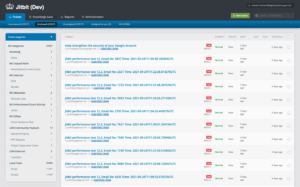
Who needs to know?
Case Administrators, Senior Admin/Business Managers, Regional Managers, PSOs, POs and SPOs
What is it (and what isn’t it)?
JitBit is a commercially available ‘ticket management’ system for prioritising work tasks. We have configured it to fit the needs of Probation staff in requesting and managing core administration tasks, such as recall letters. JitBit enables tasks to be categorised and given a priority setting to ensure the important stuff gets done first! It has already been used in some regions, so is tried and tested and has been well received by admin staff so far.
JitBit isn’t a workload management tool, but it can report on the volumes of tasks completed and length of time taken, so is useful in supporting the volume and measurement of administrative work undertaken, which we have not been able to do before.
What’s happening when: roll-out
The digital team have developed a new version of JitBit which has now been successfully rolled out to former CRC staff in London and South Central who previously used Jira, and the whole of the North East.
Engagement is currently taking place with all other regions to discuss implementation plans and timescales.
What do I need to do?
Required online training will be available for Senior Admin/Business Managers, Regional Managers, PSOs, POs and SPOs via MyLearning in advance of implementation in your region. Meanwhile, here’s an Intro Video (3mins 48secs) and video on how to create a new ticket (3mins 19secs)
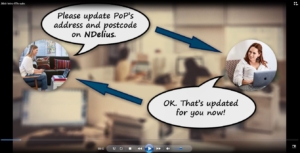
JitBit titbits
We asked two recent, new users to JitBit for their impressions of the tool.
Capek Oldrich, who is a Case Administrator for Enforcement for South Central & North East London
How long have you been using the system?
I have been using the system full time since its roll out on 30 May 2022. Though I have been fortunate enough to have gained experience using it when JitBit was in its developmental stage. I was able to have access to the training environment to test the system and provide any feedback when I managed to find time to test it during my working hours.
How has the system helped you or improved things for your job?
I like the option to be able to edit the titles of the tickets. It enables me to add a reminder depending on what stage of the process I am at. It proved valuable in terms of me knowing when I need to chase or escalate a ticket. Further, I also like the editable due dates on the ticket and the fact that I can log a reminder for a ticket via Outlook. This is really useful when I am not logged into JitBit for whatever reason.
Any JitBit titbits on the system that you think others would benefit from knowing?
In the reply box of a ticket, you have the option to add additional people they will then receive updates on the ticket as a result. This is useful if a person is on annual leave and would want their cover to be informed of any updates. It is also useful if for whatever reason you would want to add your manager onto the ticket so they can be informed too.
Ele Briton, a Probation Officer in Oxford
How has the system helped you?
I am brand new to it but previously had used Jira (in the CRC). In terms of how the system has helped me in my job, the search function is really useful – ticket numbers never used to help with Jira.
What’s a real benefit worth highlighting to staff?
From the perspective of what I think others would benefit from knowing about JitBit, I think the gripe with Jira was that there was a mish mash of people using different systems – it’s much more streamlined now and it’s much better.
Tasks that can be delivered using the JitBit Ticket Management System
The various processes configured within JitBit are arranged into categories, which include – Court, Allocations, Community Payback, Custody, Enforcement, Interventions, OASys, Performance, Terminations and Transfers.
During the initial phase of roll out to London, South Central and North East regions the scope of Case Administration processes included will be limited to those present in the previous versions of JitBit and Jira.
From April 2022 onwards, the scope of administrative processes included will be extended. This might for example include additional interventions processes, or processes attached to work with higher risk cohorts, which wouldn’t previously have been included (since the tool was operated within CRCs).
What’s the benefit… for the Practitioner, Administrator and Manager
- All communication between the PP and administrator is recorded on each ticket – so is easily tracked
- Work is in a standardised and consistent format – so that it is consistent across all PDUs. It also allows admin staff to pick up work from wherever they are within a PDU, or cross cover for other PDUs if needed
- Practitioners can view the status of each open request/ticket so that they know when it is assigned/work in progress It is also easy to add any additional information and documents later to an open ticket.
- All communication between the PP and the administrator is recorded on the ticket and it stops the need to search for emails
- It can be used very effectively as a workflow system for a POD model and can be linked to other work areas. g. enforcement hubs or similar.
- Managers can see the number of open and closed tickets for their teams. It enables the Manager to monitor workloads and the timeliness of ticket completions.
- It enables Heads of PDU, Operations, Interventions, and Performance & Quality to have a regional overview of the volumes of work coming in and out of their area of responsibility.
- But best of all it is intuitive, simple to use and very visual! But don’t just take our word for it – why not make contact with staff in those regions already using it and see what it’s like in reality!
