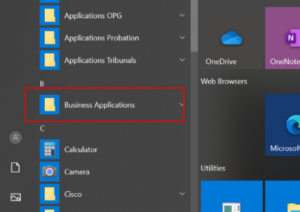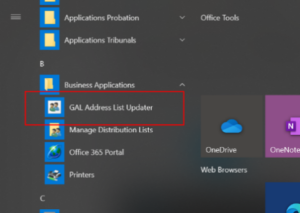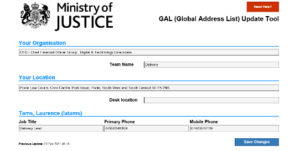Relevant to everyone
How to update your details in the Global Address List
The MoJ Outlook Global Address List (GAL) is available to all colleagues.
Here’s how to ensure your details are up to date:
Click on the Windows button. Either on your keyboard or on the bottom left corner of your screen.
Scroll down the list of applications until you reach Business Applications, then click on it.
Click on ‘GAL Address List Updater’
In the tool, click in the Your Organisation field – type in ‘HMP’ and scroll down until you find HM Prisons & Probation Service (HMPPS) HMPPS – National Probation Service – click on that line.
Enter your team name.
Click in the Your Location field and type in a town and select the site you are based – enter the desk location manually, so this could be floor or room number etc.
Then check your name and phone numbers are correct – amending if necessary.
Click Save Changes and you’re done.